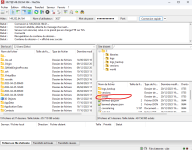- Joined
- Sep 23, 2021
- Messages
- 27
To put your map on your server you will have to carry out all the actions below:
- On your panel, go to Module and install the version of your choice.
- Start the server so that it downloads everything necessary.
- Turn off your server.
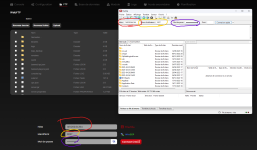
- Transfer your map via your FTP (often called "world").
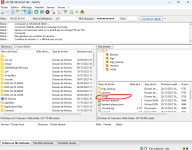
- Finally go to the server.properties file available in your FTP.
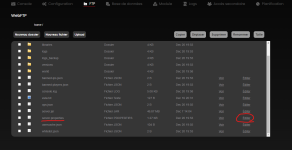
- Modify this line level-name=NOM_DE_MAP (modify "NOM_DE_MAP" by the name of your map, often "world" by default).

- Turn on your server.
- And now your map is online.
- On your panel, go to Module and install the version of your choice.
- Start the server so that it downloads everything necessary.
- Turn off your server.
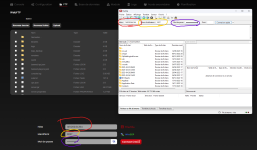
- Transfer your map via your FTP (often called "world").
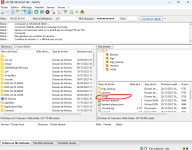
- Finally go to the server.properties file available in your FTP.
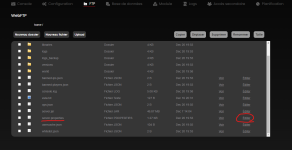
- Modify this line level-name=NOM_DE_MAP (modify "NOM_DE_MAP" by the name of your map, often "world" by default).

- Turn on your server.
- And now your map is online.